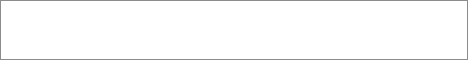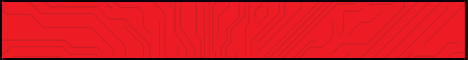GDesk v0.34pre5 S60v3 SymbianOS9.x Signed

با سلام
دوستان عزیز شما می توانید توسط این نرم افزار ظاهر دستکتاپ خود را به سلیقه خودتون تغییر بدید و نرم افزارهای مختلف و مورد دلخواه خودتون رو در صفحه دستکتاپ قرار دهید.
برخی از تغییرات جدید عبارتند از:


با سلام
دوستان عزیز شما می توانید توسط این نرم افزار ظاهر دستکتاپ خود را به سلیقه خودتون تغییر بدید و نرم افزارهای مختلف و مورد دلخواه خودتون رو در صفحه دستکتاپ قرار دهید.
برخی از تغییرات جدید عبارتند از:
- تاریخ ورژن قدیم اکسپایر شده بود که در این ورژن مشکلی نخواهید داشت
- با سری 60 ویرایش پنجم بدون هیچ مشکلی کار میکنه
- باگی که در ساعت (HTC clock) وجود داشت برطرف شده و دیگه refresh نمیشه!
- مشکل با تمام صفحه افقی برطرف شده
- کلید سبز قابلیت اضافه شدن به میانبرها را دارد
- مشکل هنگ کردن در هنگام استارت آپ گوشی برطرف شده
- و ....

GDesk is a customizable and extendable desktop system for Symbian (UIQ 3, S60 3rd and 5th editions). Icons can be placed on the desktop representing applications, page links and plug-ins; these can then be launched by tapping them. Plug-ins can be added atany time and as required; further plug-in functionality will be provided over time.
Old Changelog:
* New certificate - no more out of date installation problems
* S60 5th edition icon fix
* S60 5th edition installation compatibility warning fix
* Fixed the gdesk HTC clock bug that doesn't refresh
* The 'Telephone/Dialer' app is now fixed
* Fullscreen landscape mode fixed
* Selection will be set off from icon after tapping on it (or using hotkey).
* Menu option added to disable new behaviour (Settings->Keep selection).
* Green key is available for hot-key selection again.
* Disabled periodic updates of non-visible plugin icons
* Disabled periodic updates of all plugin icons, if GDesk in background.
* Fixed icon placement bug, when adding/replacing app/other on scrolled page
* App and plugins are certificate-signed
* Keep selection option fix
* S60v3 crash on startup fixedAnd what it does is, you can have all apps on desktop and open it with ONE CLICK, it has plugins for freeram, clock... More screens are also possible and you can combine it with handyshell (but why?). Use jbak taskman or powerboot for autorun
* Try new version. I've fixed some issues with autorotation. Hope it helps.
Old Changelog:
* New certificate - no more out of date installation problems
* S60 5th edition icon fix
* S60 5th edition installation compatibility warning fix
* Fixed the gdesk HTC clock bug that doesn't refresh
* The 'Telephone/Dialer' app is now fixed
* Fullscreen landscape mode fixed
* Selection will be set off from icon after tapping on it (or using hotkey).
* Menu option added to disable new behaviour (Settings->Keep selection).
* Green key is available for hot-key selection again.
* Disabled periodic updates of non-visible plugin icons
* Disabled periodic updates of all plugin icons, if GDesk in background.
* Fixed icon placement bug, when adding/replacing app/other on scrolled page
* App and plugins are certificate-signed
* Keep selection option fix
* S60v3 crash on startup fixedAnd what it does is, you can have all apps on desktop and open it with ONE CLICK, it has plugins for freeram, clock... More screens are also possible and you can combine it with handyshell (but why?). Use jbak taskman or powerboot for autorun
* Try new version. I've fixed some issues with autorotation. Hope it helps.